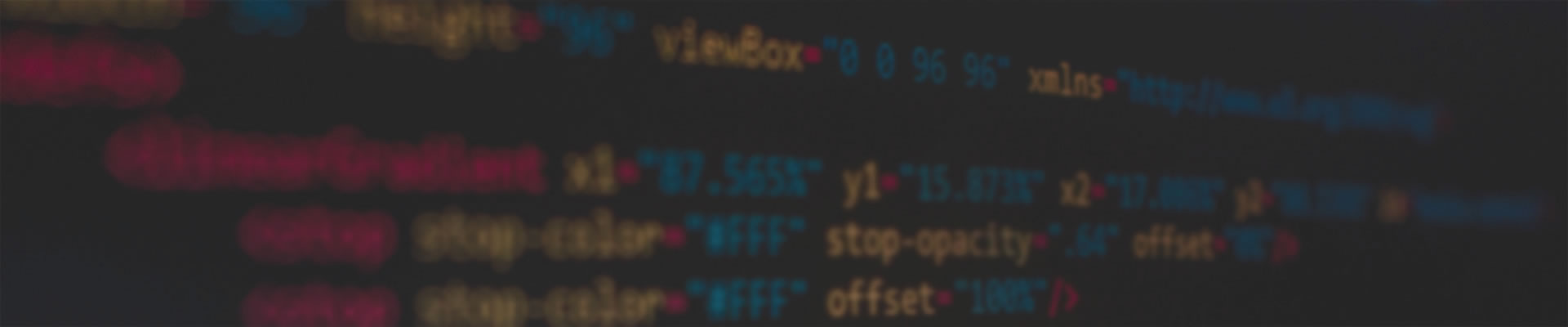System Requirements
XMetaL® Developer is a plug-in to Microsoft® Visual Studio®. Your system must have one of Microsoft Visual Studio products.
- Visual Studio 15.x - 16.x (preferably 16.x - 2019) Professional Edition, Enterprise Edition or free Community Edition
- Visual Studio 17.x (x64) (2022) Professional Edition, Enterprise Edition or free Community Edition
Your operating system must meet the system requirements for Visual Studio for your particular Windows version.
XMetaL Developer runs on the following operating systems:
Windows 11/10, provided the user account has administrator privileges.
Read more on Install Readme (32-bit version)...
Read more on Install Readme (64-bit version)...