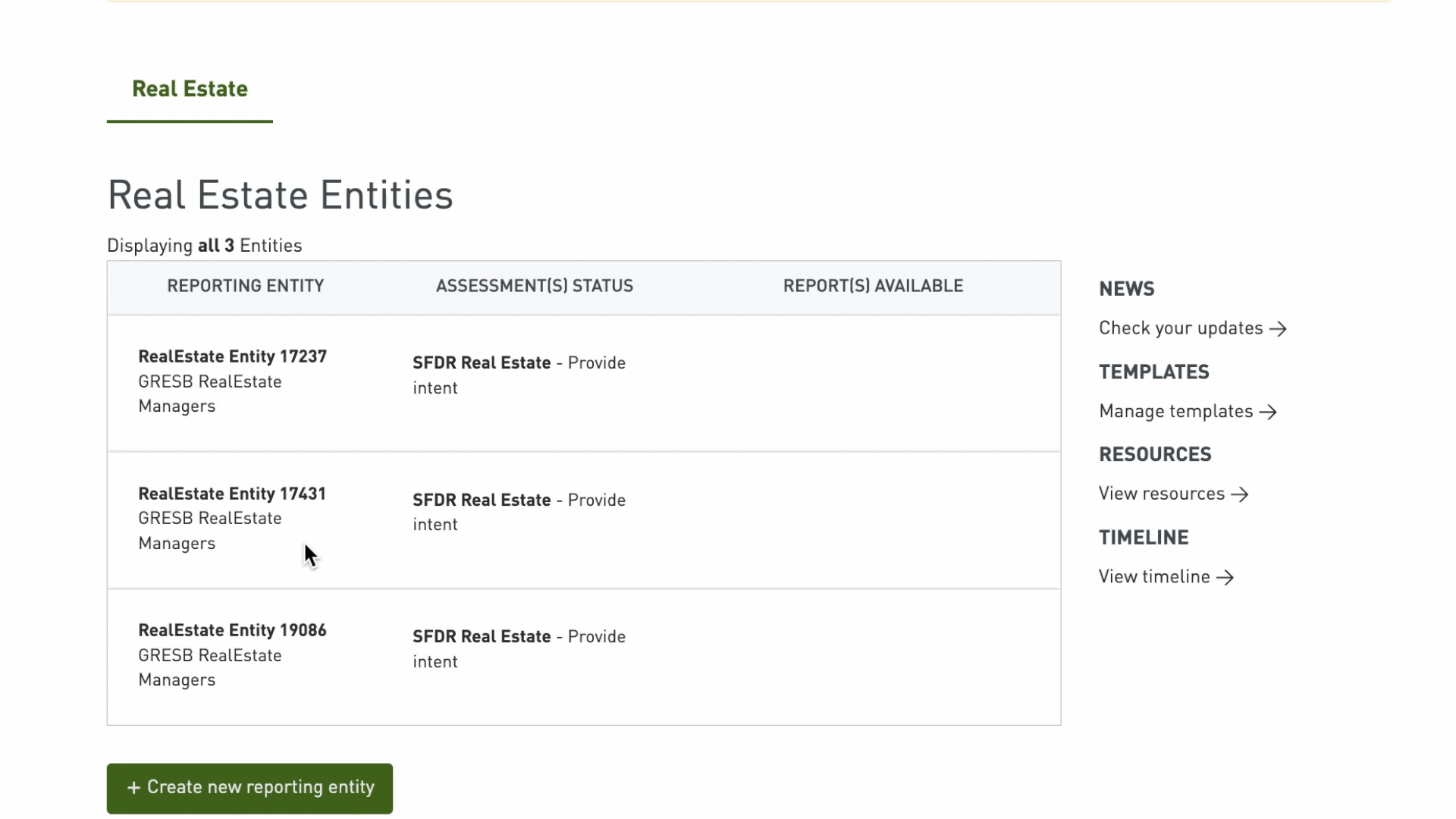
How to purchase physical climate risk data
Step 1: Navigate to the Climate Risk Platform. In the “Assessment Portal,” click on the real estate reporting entity for which you would like to purchase data. Click ‘Assets’ on the right-hand side of the page to access the GRESB Asset Portal and click on ‘Climate Risk’ along the top banner to navigate to the Climate Risk Platform landing page.
Step 2: Select your assets. Click ‘Start Selecting Assets’ at the bottom of the page and select the assets for which you would like to purchase physical climate risk data using the checkboxes on the left.
Step 3: Confirm your order. Once satisfied with the selection, click ‘Review Order’ and provide billing details. You can choose to pay by invoice or credit card. Once you have provided billing details, confirm your order.
Step 4: Start analyzing. From the Climate Risk Platform landing page, click ‘View Purchased Orders’ and access your new asset-level physical climate risk data in an interactive dashboard and/or download it as an Excel file.
..