Download: ObserVIEW Software
Software Benefits as of July 2018:
- Edit Time Waveforms (VFW)
- Cut, copy, crop, paste and append
- Crossfade between edits
- Export a subset of recorded channels
- PSD Analysis (requires an advanced license; contact us for pricing)
- Linear average power spectral density calculation
- Automatically recomputes data on setting change
- Automatic or fixed frame count
- Automatic or fixed DOF level
- FFT Analysis
- 1 million analysis lines of resolution
- Expansive list of window functions available
- Graphing Features
- Graph layout customization
- Arrange graphs in a grid defined by rows and columns
- Drag-drop graphs to re-arrange
- Maximize / restore graphs
- Graph layout save / restore
- Stacked graph option (adds an axis per trace)
- Graph Defaults customization
- Graph Axis properties, traces properties
- Copy images and raw data to any word processor/spreadsheet
- (Advanced) Resample waveform data
- (Advanced) Filter waveform data (High Pass, Low Pass)
- Make setup of ObserVR1000 easier: discover, connect, and setup ObserVR1000 within ObserVIEW, control device via web interface.
- Download recordings from ObserVR1000 to view/edit in ObserVIEW
Simply download the software and run ObserVIEW!
Intuitive, flexible and powerful, ObserVIEW is Vibration Research's software that is used to view, edit, and analyze time waveform recordings (VFW). Compatible recordings include: VibrationVIEW test data saved with RecorderVIEW, ObserVR1000 Portable DAQ and recordings, and VibrationVIEW Transient Capture (exported).
© 2017 Vibration Research Corporation. All Rights Reserved.
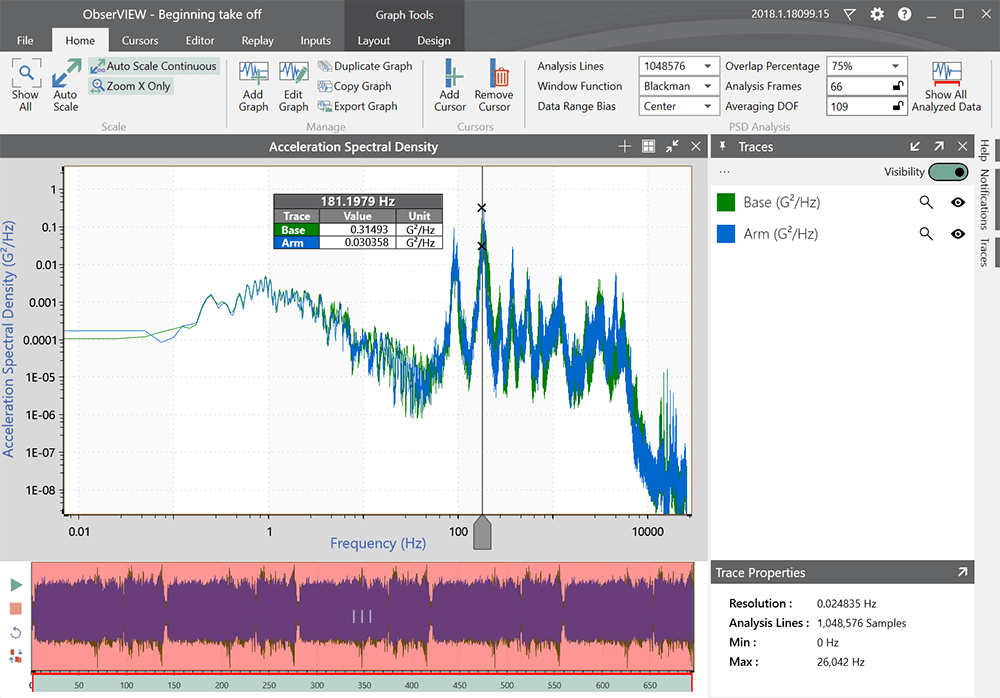
By submitting this form, you agree to our privacy policy. From time to time you may receive promotional emails from us. You can opt out at any time.
